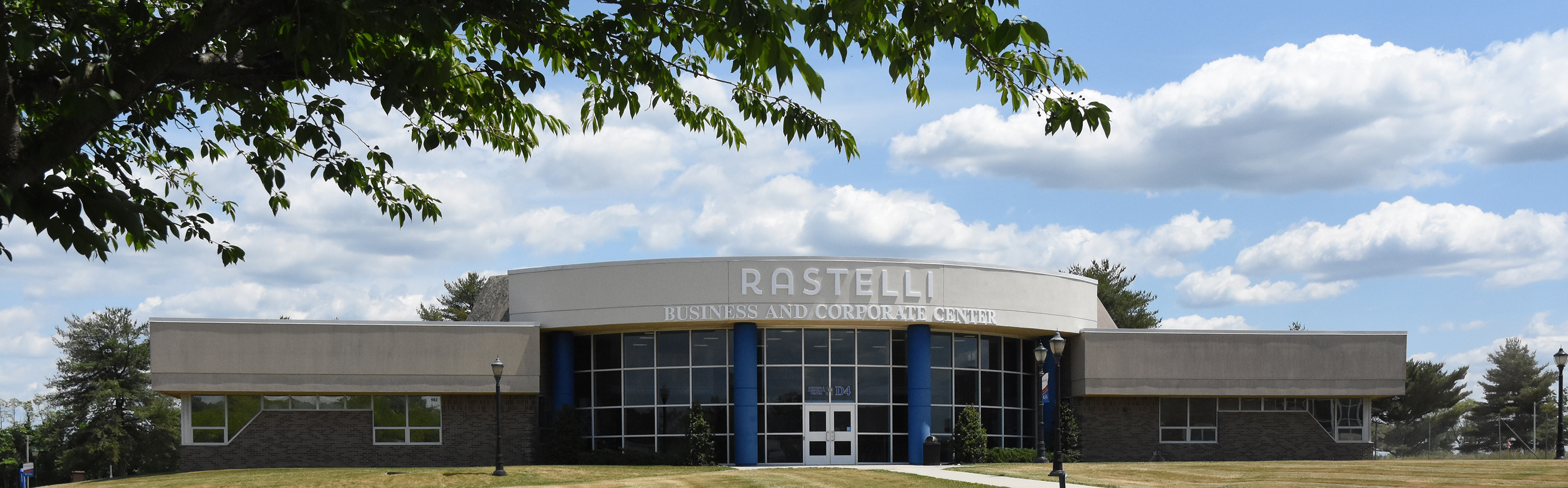- Navigate to the following link: Forgot my Password
- Provide your RCSJ email address (i.e. – jdoe@students.rcsj.edu) then complete the captcha example provided. Notice the letter "s" at the end of "students" in the email address.

- Enter the complete phone number on the line given, you will see an example of the phone number already assigned to your account. You will be sent a code to confirm on the reset page.

- Enter the new password you want to use on both lines; below are the requirements. When you have entered the new password, click “Finish”.
RCSJ password requirements
– Minimum 15 characters
– Cannot contain your user name or your full name
– Cannot be one of your last five passwords

- Now that the reset process is completed, you will be able to access your RCSJ email and other resources at RCSJ.edu/direct with the password you just created.
Please contact Technical Support if you need further assistance: