Are
you currently enrolled at another college or university and looking to...
- Get back on track for graduation?
- Re-enroll in a course for a better grade?
- Graduate earlier than expected?
- Looking to explore a new major?
If you answered 'yes' to any of these questions, then you can become a visiting student at RCSJ and transfer these courses back to your current college or university. Take a course in any semester and save yourself time and money!
Note: Visiting students are not permitted to enroll in 300-level courses.
How to Enroll with RCSJ as a Visiting Student
New Visiting Students
To begin as a new visiting student...
-
Complete an application to Rowan College of South Jersey (RCSJ) as a Visiting Student. Visit
https://www.rcsj.edu/Apply to complete your application.
While your application is processing, review course offerings using the
“Find a Course" link on the right. Confirm with your
home institution that credits will transfer. For questions about your RCSJ Visiting Student Application, contact RCSJ Admissions: Gloucester (856) 415-2209 | Cumberland (856) 200-4685.
After you receive confirmation from RCSJ Admissions that your application has been processed, complete the
Visiting Student Request Form for course evaluation. If your course has prerequisites, submit unofficial transcripts through the RCSJ Student Portal.
Submitting Transcripts through the RCSJ Student Portal
(Reminder: You can only upload transcripts after receiving your acceptance email and RCSJ login/student ID.)
- Visit
my.rcsj.edu
- Go to
My Documents →
Document Center
- Enter a document name (e.g., “College Transcript") and upload the file.
Students may also submit their unofficial transcript directly to the Office of Admissions; however, this option may delay processing of the Visiting Student Request Form. Contact [email protected].
-
Once your Visiting Student Registration Request is processed (allow 3–5 business days during standard hours or 5–7 business days during peak periods), you will receive an email with instructions to complete your course registration.
Returning Visiting Students
- If you completed the Visiting Student Application within the past
three semesters, you only need to submit the
Visiting Student Registration Request Form below.
Visiting Student Registration Request Form
- If it has been
more than three semesters since you last applied, you must
reapply to RCSJ as a Visiting Student and follow the steps outlined in the
New Visiting Students section on this page.
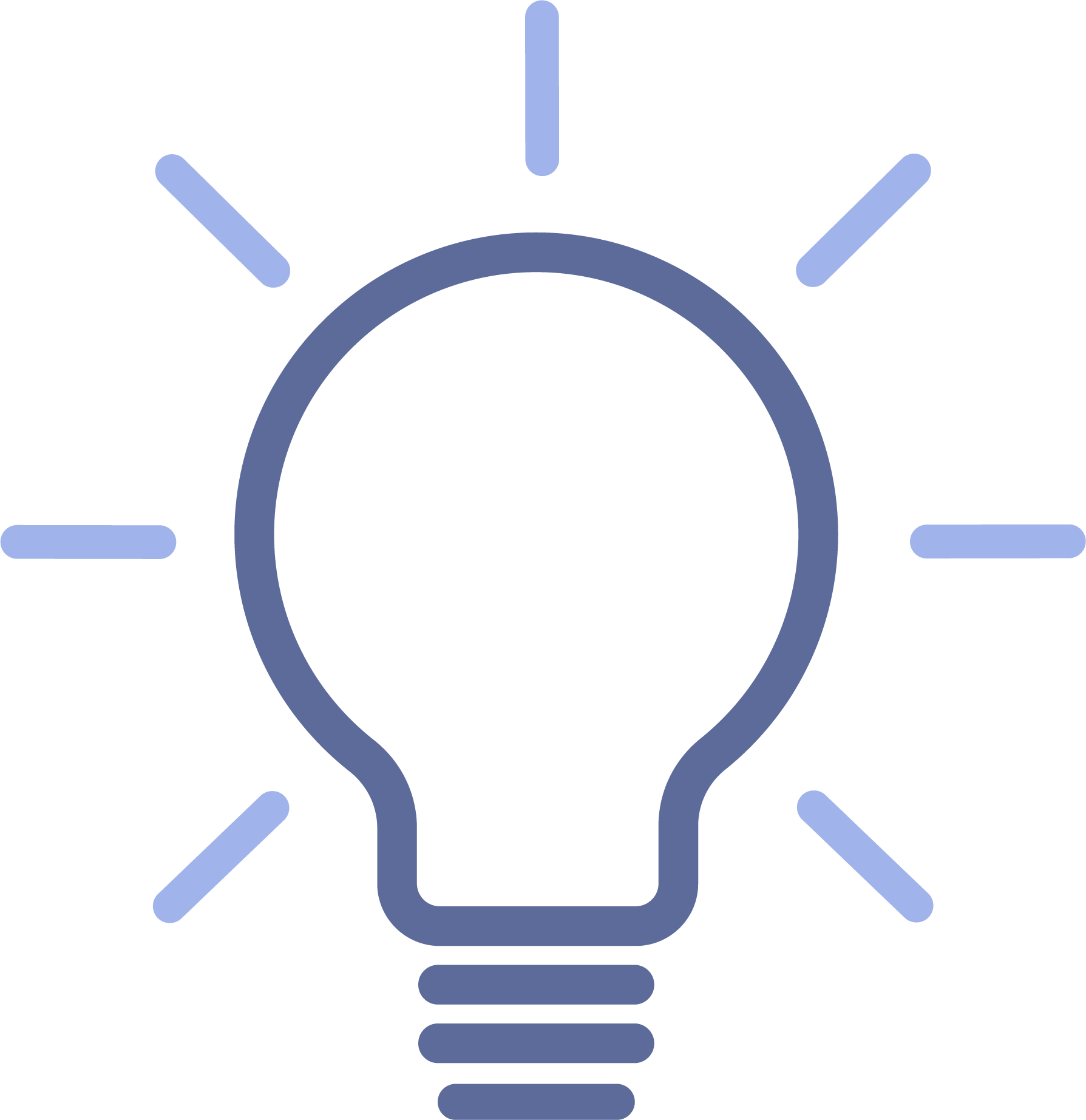
RCSJ Course Prerequisites
Students will only be required to provide an unofficial transcript from their home institution to demonstrate
successful completion of prerequisite courses if they wish to register for the following classes:
- BIOL 106 Anatomy & Physiology II
- BIOL 203 Microbiology
- BIOL 221 Cell and Molecular Biology
- CHEM 102 General Chemistry II
- CHEM 201 Organic Chemistry I
- CHEM 202 Organic Chemistry II
- CISM 264 Database Applications Development
- CSCI 210 Object Oriented Programming in Java
-
CSCI 216 Objects and Data Abstraction using Java
- CSCI 220 Data Structures and Algorithms
- ENGR 211 Engineering Statics
- ENGR 212 Mechanics of Materials
- ENGR 213 Engineering Dynamics
- MATH 140 Calculus II
- MATH 201 Discrete Mathematics
- MATH 212 Linear Algebra
- MATH 225 Calculus III
- MATH 230 Differential Equations
- PHYS 124 General Physics II
- PHYS 201 Physics with Calculus I
- PHYS 202 Physics with Calculus II
- PHYS 203 Physics with Calculus III
- SOCI 217 Human Behavior in the Social Environment I
- SOCI 218 Human Behavior in the Social Environment II
- SOCI 221 Social Service Field Work I
- SOCI 222 Alcohol & Drug Field Work
- SOCI 231 Social Service Field Work II
*Please be advised that all courses restricted by the acceptance of a Selective Admissions program (Nursing, Ford Asset, Diagnostic Medical Sonography (DMS), etc.) are not able to be requested for registration
What's Next?
Once you submit both the application and the registration request form, our administrator will process your request within 3–5 business days (5–7 business days during peak registration periods).
To avoid delays, please complete the entire form and submit any required college transcripts.
After your Visiting Student Registration Form has been reviewed and processed, you will receive an email with instructions to log in and register for courses.
Questions?
For additional information or questions, contact us by email at
visiti[email protected]

